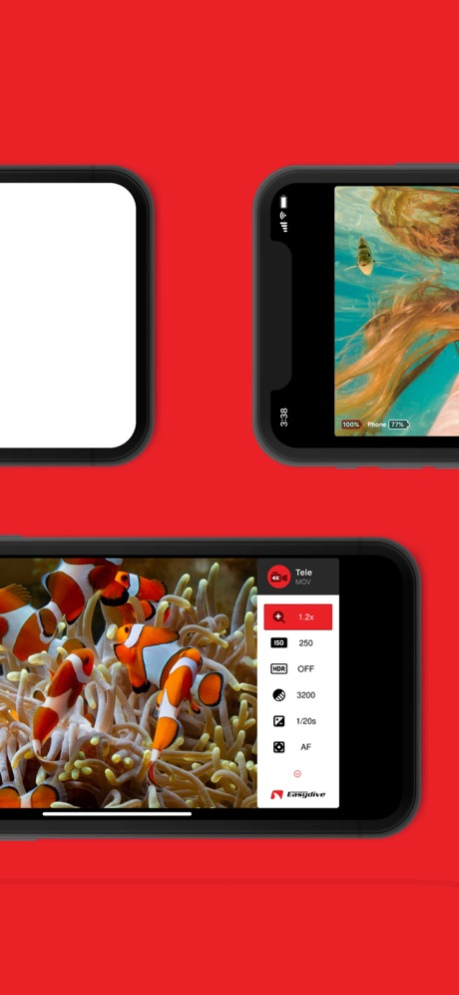Easydive Pics 1.0.5
Continue to app
Free Version
Publisher Description
Take incredible photos and amazing videos, using Easydive's Leo3 Smart and Diveshot underwater housings.
Now you will have a single App to manage all your Leo3 Smart and Diveshot housings. Just download into your iPhone, turn on the housing and start Bluetooth pairing.
With the Easydive Pics App you can:
• Make your Leo3 Smart housing or Diveshot Compatible with your iPhone.
This application is compatible with all iOS Smartphone models, therefore it is possible to use the Leo 3 Smart or Diveshot housing with many Smartphone models.
• Use Advanced Settings.
It is possible to change manually the following parameters: Shutter Speed, ISO, HDR, White Balance, Auto or Manual Focus. Just Like a Handy Camera. And if you don't want to set all these parameters, you can use the Camera in Automatic Mode.
• Switch from Photo to Video with One Button.
Just push a button to switch between photo and video modes.
• Use all the cameras on your iPhone.
Ever thought about taking a Selfie Underwater? With Leo3 Smart or Diveshot you can do it by checking the shot from your iPhone monitor. It is also possible to use Ultra-Wide, Wide or Tele cameras (if present on the iPhone model), and have zoom control up to 3x for each camera.
• Have control over the format of the Photo (JPEG, HEIF or RAW) and Video (4K, FullHD or HD).
• Custom White Balance function to manually set the WB during the dive.
• Set Energy Saving Mode.
With a button it is possible to put the Smartphone in Standby, deactivating the camera and saving energy. To reactivate the App, just push the Energy Saving button again.
The Leo3 Smart housing, Universal for all iOS Smartphones, Guaranteed for Life, up to a Depth of -150 meters underwater. It communicates with the Smartphone via a Bluetooth Low Energy connection, and via the integrated push-button panel, it allows you to use the Application without using the Touchscreen of the Telephone. It has a 9000 mAh battery pack that allows you to recharge the phone during the dive: you will never leave the water with the phone empty.
The DiveShot housing, distributed by Carbonarm.com and resold all over the world, allows you to use any past, present and future iPhone model, thanks to the Bluetooth connection technology which allows you to access the camera functions, without acting directly on the touchscreen of the smartphones. Guaranteed up to 60 meters of depth, it has an optical sensor push-button panel compatible with the application.
---------------------------
Easydive, founded in 2000 by Fabio Benvenuti, and Leader for years in the Underwater Video and Photography sector in Italy, in 2015 invents the universal housing for smartphones, and in doing so decides to open up its professionalism and the quality of its products, to an ever wider and more diverse audience. Over the past 8 years, every diver or snorkeler has been able to easily capture the best moments of their adventures and share them in an instant by exploiting the full potential of their phone.
In Summer 2023 Easydive releases a new version of the APP, to keep up with increasingly cutting-edge technology.
Apr 12, 2024
Version 1.0.5
• Fixing for a more accurate manual setting of camera parameter
About Easydive Pics
Easydive Pics is a free app for iOS published in the Screen Capture list of apps, part of Graphic Apps.
The company that develops Easydive Pics is Fabio Benvenuti. The latest version released by its developer is 1.0.5.
To install Easydive Pics on your iOS device, just click the green Continue To App button above to start the installation process. The app is listed on our website since 2024-04-12 and was downloaded 1 times. We have already checked if the download link is safe, however for your own protection we recommend that you scan the downloaded app with your antivirus. Your antivirus may detect the Easydive Pics as malware if the download link is broken.
How to install Easydive Pics on your iOS device:
- Click on the Continue To App button on our website. This will redirect you to the App Store.
- Once the Easydive Pics is shown in the iTunes listing of your iOS device, you can start its download and installation. Tap on the GET button to the right of the app to start downloading it.
- If you are not logged-in the iOS appstore app, you'll be prompted for your your Apple ID and/or password.
- After Easydive Pics is downloaded, you'll see an INSTALL button to the right. Tap on it to start the actual installation of the iOS app.
- Once installation is finished you can tap on the OPEN button to start it. Its icon will also be added to your device home screen.